Laravel Tutorial for Beginners: Installation
Hi, this is the first post of this website. In this post, we are going to learn to install laravel on our local machine. The post Laravel Tutorial for beginners: Installation is completely for beginners. Here, we will learn each and every single step to install laravel on your local machine. So follow the post Laravel Tutorial for Beginners.
Laravel Tutorial for Beginners- Overview
What is Laravel
Laravel is a PHP web framework for deploying web-applications following MVC (Model View Controller) architectural pattern. The framework is having much advance features that that makes web development very simple.What should you already know
The laravel framework is a PHP web framework, so you should have a basic understanding of PHP before learning laravel. It is also recommended to learn HTML, CSS and JavaScript for you start developing websites.IDE needed
We can use the simple editor to write codes for laravel. I'm using sublime text editor. There are many advanced text editors are available like notepad++, vim etc. You can go with any one, this completely depends on you. You can also go for PHP IDE like PhpStorm.Laravel Tutorial for Beginners: Setting Environment
Downloading, Installing and Running WAMP Server
Before installing laravel on our local machine, we need to install PHP to our local machine. WAMP server is used for creating web-development environment using PHP and MySQL. By installing WAMP server, you are actually installing Apache, MySQL and PHP. If you are in on MAC, then you can use MAMP.Download WAMP server from http://www.wampserver.com/en/ and install.
After installing WAMP Server, launch the program from Start -> All Programs -> WampServer -> start WampServer
you can test the installation of web server by visiting http://localhost into your web browser.
Downloading and Installing Composer
Composer is the dependency manager for PHP and to manage dependencies laravel utilizes composer. So, you need composer to be installed on you machine also.Download composer from https://getcomposer.org/and install.
Test you composer installation by typing composer on command prompt.
The output should be like this.
Laravel Tutorial for Beginners- Installing Laravel
Install Laravel
After completing the above steps, we can proceed to install laravel on our local machine.- Open command prompt and change the directory to the localhost folder (In case of WAMP server, it is C:\wamp\www). Or simply go to the C:\wamp\www by using your file explorer, press and hold shift key, then press the right mouse button and click on the Open command window here.
- Type the command composer create-project --prefer-dist laravel/laravel w3laravel (replace w3laravel with your project name).
- The cmd will start downloading necessary files and will create a new project with name w3laravel.
Test the Installation
You can test the laravel installation by visiting http://localhost/w3laravel/public/ into your web browser.The page will be like this.
Conclusion
Cool, We have successfully installed Laravel on our local machine. The tutorial Laravel Tutorial for Beginners: Installation was the very basic tutorial intended for beginners only. Follow our next tutorials to learn more about laravel. And yes, if you have any queries regarding Laravel Tutorial for beginners, feel free to leave a comment. We will do our best to resolve all the queries.And one more this, don't forget to share this article.

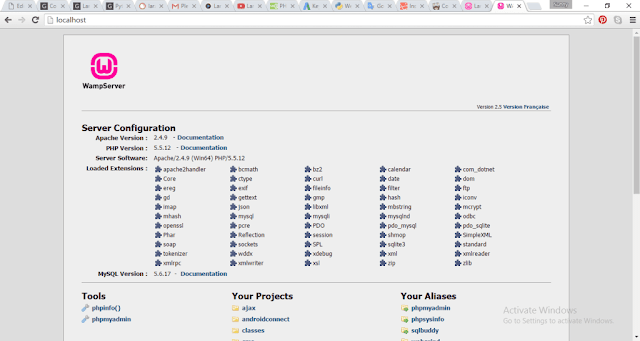
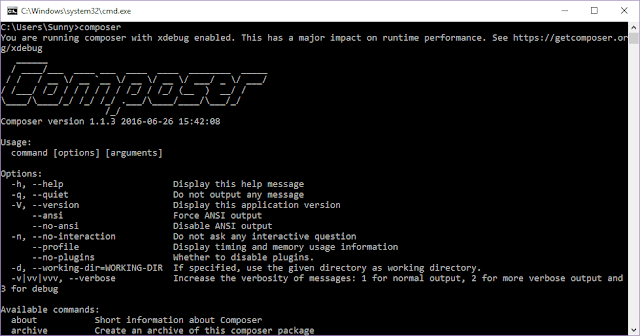











0 comments:
Post a Comment